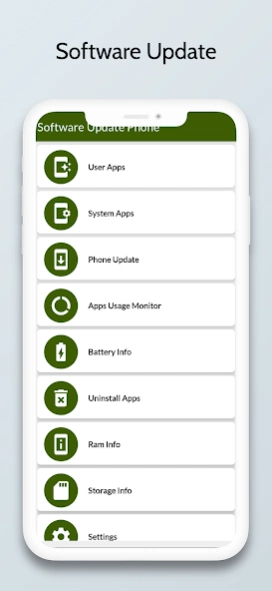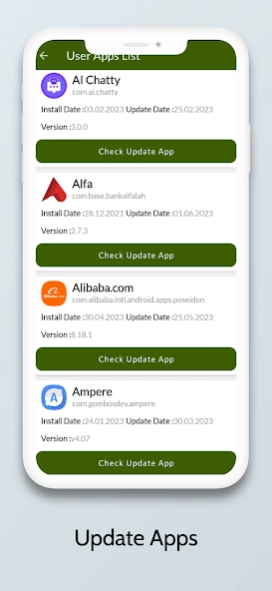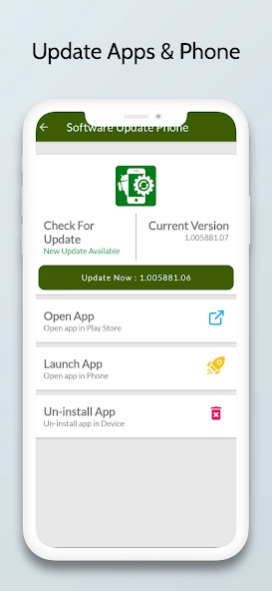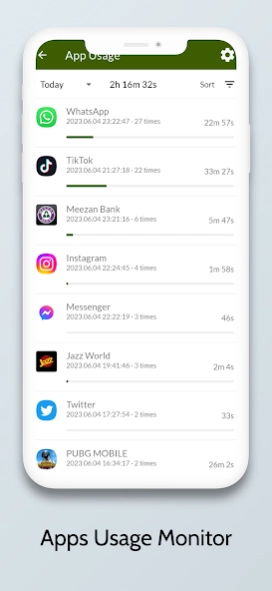Software Update Phone Apps 1.005881.08
Free Version
Publisher Description
Software Update Phone Apps - Software update & phone update tool for my all apps updates and games version
Software Update Phone & App updater is a tool for android apps and games that check recent updates. Update Software Latest will help you automatically check for pending updates to all your downloaded apps, games and system apps at regular intervals. You can see the notification on your phone, then update the phone or the apps accordingly. The phone update software is a two-in-one app. It tells you both about the phone updates as well as the app update. Phone update is rare, you get an update in months, but apps need to be updated frequently so that they can perform better. The phone update software has made it easy for us to update software.
Software Updater Application helps to keep your device up-to-date with latest software to improve your device performance. Get your device updated with the most reliable and handy Software Updater Application which not only updates the installed apps, but system apps as well.Your Phone might have 100+ Apps Installed and you will always want to have all those apps up to date on your device, for this you don’t need to check multiple times for apps update on play store. You can simply get all the list of newly updated apps using Pending Updates feature. Check Updates of your android system and installed software and games from playstore and you can update your android version or android software version
Update all apps checker software will keep checking the updated new versions for all your installed apps and will notify you if there is an app with an available update. Phone Update Apps with new Update Software Checker to keep your cellphone up-to-date. Upgrade your software for all apps and stay updated with new versions available. This update apps all checks the latest updates and keeps your apps updated. Get notifications on software updates and update apps using software update app.
Features
1. Get All Pending App Updates with 1 Click
2. View the play store version of installed apps
3. You can check installed apps and games detail and new updated version.
4. Check system apps updates with app detail.
5. Update your phone software
6. Uninstall user and system apps no root required
7. Check your device info with android id, device name, model, hardware and manufacturer.
8. Check phone operating system, version name API level, build id and device build time.
7. Check app and game detail package name, APK path, APK size, min SDK, target SDK and permissions.
It is recommended to update the software whenever there is a new version available so you can stay up to date with the latest features. Updated software checks for latest or recent updates available for your smart phone and sends you an alert notification. With one tap, this software updates all the apps for latest android phones. Service update and new version software installation. App update list, Update Phone and All Apps Update Checker is a digital upgraded versions detector tool.
By using the software update app, you get notified about the pending updates on your phone. Pending updates are updates that are ignored for a long time and the phone keeps on notifying you to make pending updates. Make sure you have your phone’s Wi-Fi turned ON, so you get notified about the pending updates. The auto update works only when you have enabled the auto update function from the settings. As soon as you turn ON the Wi-Fi, the apps start to auto update.
About Software Update Phone Apps
Software Update Phone Apps is a free app for Android published in the System Maintenance list of apps, part of System Utilities.
The company that develops Software Update Phone Apps is SkyTechZone. The latest version released by its developer is 1.005881.08. This app was rated by 2 users of our site and has an average rating of 4.5.
To install Software Update Phone Apps on your Android device, just click the green Continue To App button above to start the installation process. The app is listed on our website since 2023-06-06 and was downloaded 155 times. We have already checked if the download link is safe, however for your own protection we recommend that you scan the downloaded app with your antivirus. Your antivirus may detect the Software Update Phone Apps as malware as malware if the download link to com.phoneupdateallapps.skytech is broken.
How to install Software Update Phone Apps on your Android device:
- Click on the Continue To App button on our website. This will redirect you to Google Play.
- Once the Software Update Phone Apps is shown in the Google Play listing of your Android device, you can start its download and installation. Tap on the Install button located below the search bar and to the right of the app icon.
- A pop-up window with the permissions required by Software Update Phone Apps will be shown. Click on Accept to continue the process.
- Software Update Phone Apps will be downloaded onto your device, displaying a progress. Once the download completes, the installation will start and you'll get a notification after the installation is finished.